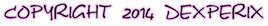In the case of Amazon logo must pay more attention to the font name. Then the logo will be recognizable.
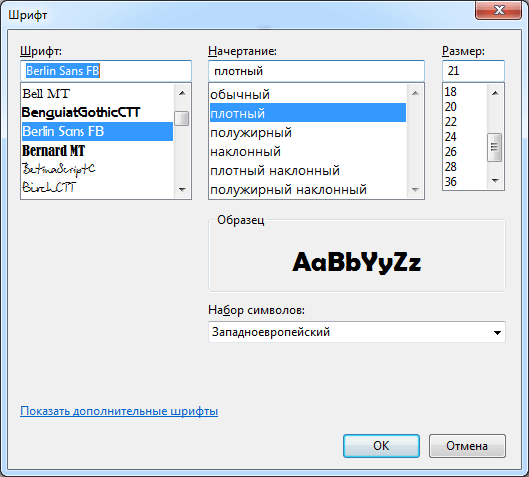
To finish this logo you must put an arrow under the text. You can use the “Motion & Shiver_004”. It is not very similar to the original, but suitable for those cases when customer does not see the original.
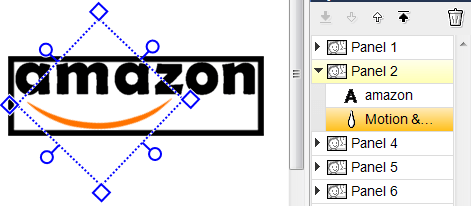
The panel border comes close to the logo, it is for the convenience of subsequent use. You should also not forget to uncheck “Draw Outside Panel”:
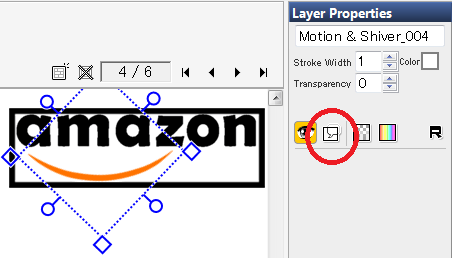
The image will not have empty fields after exporting. You must choose 2 layers for export: a text and arrow. Then press F2 (or select “File - Export Image File”).

Good luck for creating logos!



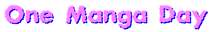

 :
: