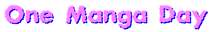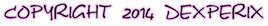Here you can find some beginner-level tutorials for Manga Maker Comipo. That tutorials will be helpful, if you are newbie to Comipo.
Materials by tags 
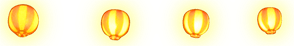
Creating a simple game in RenPy / 2015-03-28

Visual novels creating is not such a difficult thing, as it might seem. And RenPy engine will help us: http://renpy.org. On the one hand, the engine is simple and understandable even for beginners. On the other hand, the engine is quite powerful and allows you to create really cool games. You need to download engine and install it. Nothing complicated in this process is not present, the default settings are good. Here is the RenPy main window:
Read morePark background in Comipo / 2015-02-11
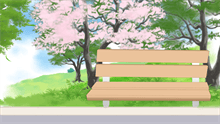
You can easy do park background in Comipo by using combinations of 2D-elements “Item Image”, namely “32. Tree” and “33. Grass & Flower”. The bench is collected from 3D primitives. Here’s a park scene in Comipo:
Read moreComipo Basics: Export Image file / 2015-01-01
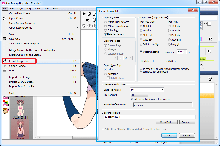
Novice Manga Maker Comipo users often asked, why their saved file cannot be opened as a picture. This is because the comic is necessary not only been saved, but also exported as standard picture. To do this, you must use the menu item “File” - “Export Image File…” or press F2 on the keyboard:
Read moreItem Positioning in Comipo / 2014-12-30
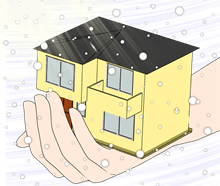
Today we will give a cottage into the character hands. Cottage made in the previous tutorial. It is understood that the object is already correctly imported and displayable in the Assest list. First you need to add a character to the panel. Than choose it’s position (in this example a posture 100):
Read moreAmazon logo in Comipo / 2014-12-27
In the case of Amazon logo must pay more attention to the font name. Then the logo will be recognizable.
Read moreCharacter with wings in Comipo / 2014-12-26

You cannot do character with wings in Manga Maker Comipo with default capabilities. However, you can see demonic figure with wings in the manga “One Manga Day”:
Read more