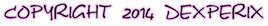We will use techniques, described in Steam logo Comipo tutorial to create a WebMoney logo. First, you need to put existence WebMoney logo picture into background layer. Then put on top of it the base sphere. Decorate sphere and add cubes. The WebMoney logo main feature is a gradient blue parts and their interaction with each other:
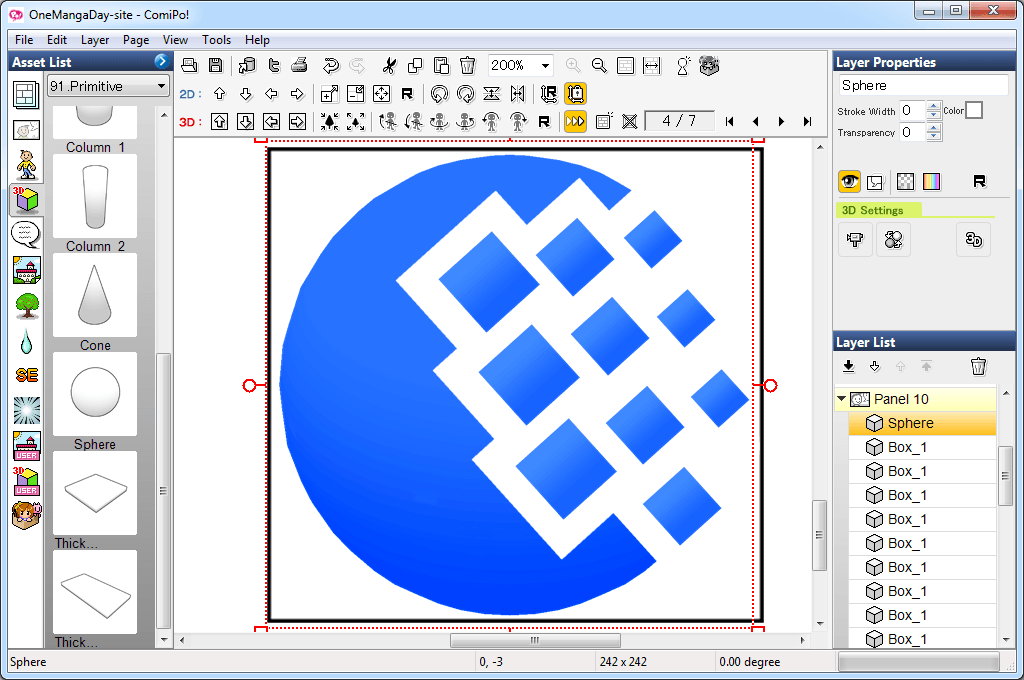
The easiest way to create cubes on the logo is start with one fully configured cube, and then just copy it.
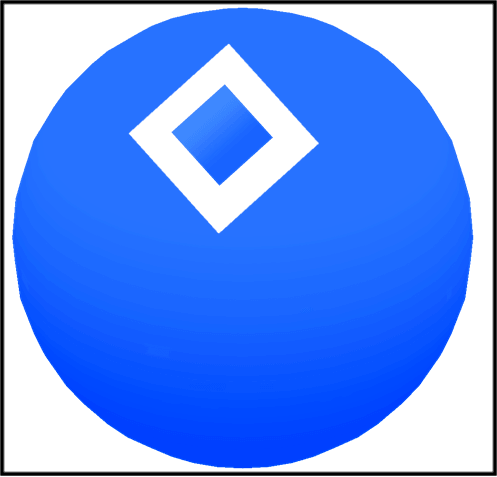
It should be remembered that in fact the picture has two cubes: directly visible blue and white - the “shadow” of blue.
For background spheres I got the following color settings:
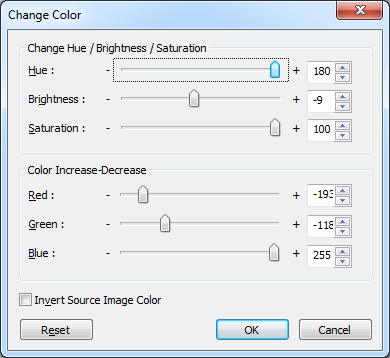
For blue cube:
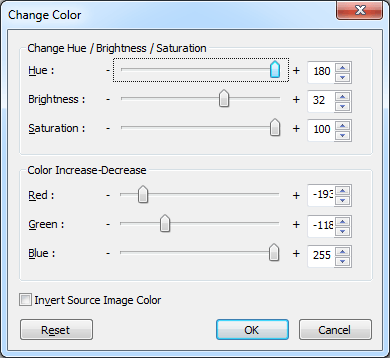
As can be seen, the cube a little bit lighter. This is due to the fact that the bottom of the cube should not be as dark as the bottom of the sphere.
We get ready logo after copying and scaling the required cubes:

Good luck for creating logos!



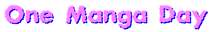

 :
: